WordPress is a fantastic platform to build websites. It has an unrivalled ecosystem that you can build almost any kind of website you want.
Business owners must keep in mind that a website should not be a "set and forget" effort. To produce the best results, any website has to be managed and improved. Obviously, news websites need authors and online stores need staff to fulfil orders. But what's not so obvious is websites need behind-the-scenes maintenance.
This is especially true for WordPress because of its versatility. The level of maintenance, of course, depends on how complex your website is. That being said, below are the minimum required maintenance regardless of website complexity. They apply to simple landing pages and large eCommerce marketplaces alike.
1. Test your conversion goals
Your website needs to do its job to drive conversions. This needs to be tested to make sure they work well. Fill out contact forms and make sure you receive email notifications. If you have an online store, place a small order yourself and make sure the whole process runs perfectly.
Testing your website should be easy enough that you can do it yourself. If something goes wrong, only then you can contact your developer to fix it.
2. Hosting server
Your website runs on a server owned by a third-party hosting provider. You need to be sure that the hosting provider bill gets paid or you risk getting your website deleted. I prefer to be automatically charged every month. Some hosting providers send you an annual invoice so you mustn't miss it.
You'll also need a developer to monitor your server's load. If you have a massive increase in visitors to your website, your server might be running close to its peak. This will cause poor performance and frequent errors for your customers. If this happens, it's time to consider upgrading your server.
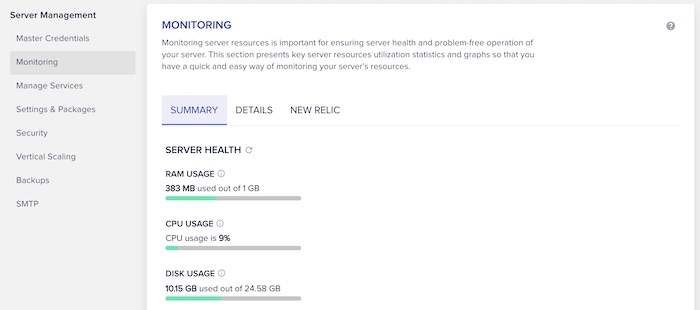
3. Security updates
There's no escaping the fact that hackers will target every single website. If they're successful, your website might get taken down or spread inappropriate materials. That's why it is important to take website security seriously.
The most common reason WordPress websites get hacked is due to outdated components. When a vulnerability is discovered, they get patched via software updates. While this fixes the problem, it also exposes what was the vulnerability in the first place. Hackers can abuse this information to hack websites that were slow to update.
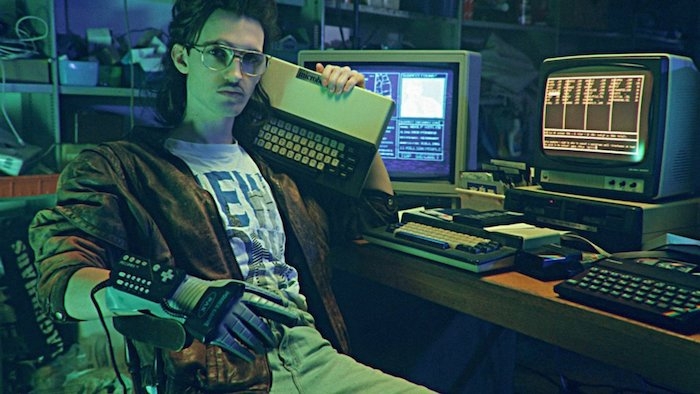
A developer can make sure all components (core, themes, and plugins) of your WordPress website is up-to-date. Security scans and audits are also needed to make sure your website code is clean.
4. Backup and restore
I know I just said keeping your WordPress components updated is important. Yet, there is a risk that the updates can introduce new problems. There might be coding mistakes in the new version that could break certain parts of your website.
Even if everything is properly updated, it never means your website is 100% safe from hackers. There are many ways hackers can access your website. Some of them can be out of your control, like the server's security.
The smart thing is to do is always be prepared for something going wrong with your website. This is why having regular backups of your website is important. The rule of thumb is to have at least 3 backup copies stored in 3 different physical locations.

A common mistake is not verifying if the backups even work. All 3 backup copies should be tested and proven that they can fully restore your website. This is best done on a temporary server so it does not interfere with the live website.
Maintenance frequency and hiring developers
For most business websites, these maintenance tasks must be done at least monthly. You can outsource and arrange a once-a-month maintenance contract with a developer. This is more cost-effective than employing someone full-time.
If your business is relying on the website's revenue, daily maintenance is recommended. Consider an example of an online store that generates RM 5,000 from sales every day. If the payment process is broken and only got fixed after 3 days, that is a RM 15,000 loss in revenue. In this situation, it would make business sense to hire a full-time developer to join your team.
These are only the bare minimum. There's more!
Let me reiterate that the maintenance tasks above are only the minimum for a WordPress website. They are only for keeping your website work as intended. This is not enough to grow your business.
Growing a business requires active continuous improvement in digital marketing. This includes managing social media, interpreting visitor behaviour, and optimising for search engines. Digital marketers work closely with web developers to implement improvements. However, their skills do not necessarily overlap. It is best to consider hiring a full-time digital marketer if online growth is a priority for your brand.
I hope this helps guide helps you to have better expectations of maintaining a WordPress website. Even if it might look like a lot of work, it is a worthwhile trade-off for the power of WordPress.
